It’s all started yesterday when my friend sent me links of Kyuhyun and Sungmin fancam, but the thing is those videos were uploaded on Youku and Tudou. I had a hard time to download those videos because I don’t understand Chinese words. As always, Google is best at finding solutions so I went to various blogs and finally I can download those videos. Hahahahah.
I have compiled it. Check this out 😉
Youku
To download video from Youku, open this site flvcd.com Copy then paste your video link into the white box and then click ‘Go‘.
 Or type the video address in your browser and add xia between v. and youku, so it will be like this v.xiayouku.com/v_show/id_XNjkwNzgwMTEy.html
Or type the video address in your browser and add xia between v. and youku, so it will be like this v.xiayouku.com/v_show/id_XNjkwNzgwMTEy.html
Both steps will lead you to this page.  The page shows three video links, it means that the video is automatically cut into 3 parts. Sometimes it happens if the video you want to download is too big. To save / download the video, just right click on the video link then click ‘Save link as‘.
The page shows three video links, it means that the video is automatically cut into 3 parts. Sometimes it happens if the video you want to download is too big. To save / download the video, just right click on the video link then click ‘Save link as‘.
 Or you can just drag the video link to new tab. Your IDM will automatically catch it.
Or you can just drag the video link to new tab. Your IDM will automatically catch it.
Video Joiner
Well it’s just an option because some people don’t like to watch those videos one by one. You can join those three videos using video joiner. You can download the software HERE. It’s less than 100KB in size. It’s lightweight and easy to use, too.
To join the videos is very easy. Open the video joiner and you will see this.  Click ‘Add‘ button and choose the videos you want to join.
Click ‘Add‘ button and choose the videos you want to join. 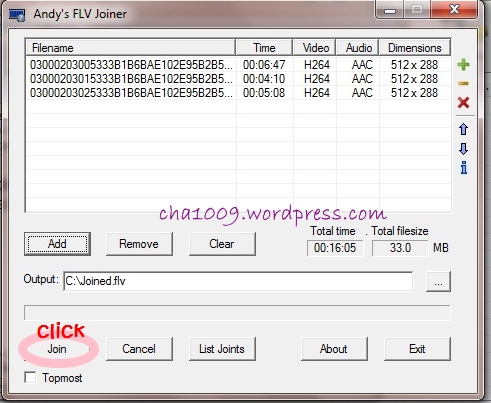 Click ‘Join‘ button and wait for your joined video ^O^
Click ‘Join‘ button and wait for your joined video ^O^
Tudou
Actually you can also use flvcd to download Tudou videos but you will need other program so that I don’t recommend this. I recommend to use flvdown.com instead. It’s working like keepvid.com
So to download from Tudou, open flvdown.com Copy then paste your video link into the white box and then click ‘Fetch‘. (Note : Please include the ‘http://’ because it won’t work without it.)  Once you clicked ‘Fetch‘, this will be shown.
Once you clicked ‘Fetch‘, this will be shown.
 Choose the video you want to download by clicking its name. If you click one of those FLV links, the file you’ll get is .f4v not .flv but do not worry, just rename the .f4v to .flv manually and you will be able to watch it.
Choose the video you want to download by clicking its name. If you click one of those FLV links, the file you’ll get is .f4v not .flv but do not worry, just rename the .f4v to .flv manually and you will be able to watch it.
But if you click one of those MP4 links, it will automatically be .mp4 so no need to change the extension.
(Note : The file name will be messed up by some random alphabet and numbers. Click the ‘copy filename‘ button to get the original file name then rename your downloaded video’s name.)
I hope it helps. If you are still confused or have any questions, just leave your comment below. n.n
Happy watching Super Junior or KyuMin or Heechul or any videos. ^O^

Thank you so much for this tutorial. I have been going nuts trying various sites to download from tuduo and your recommendation was the only one that has worked so far. Thank you!!!!
You are very welcome! I’m glad it helps and thank you for visiting ^O^
Hi im trying to download vids from tudou but the link you gave doesnt work after i tried many times =( is there something wrong with it?
Mil gracias!! Tú página me ayudó muchísimo. Ahora sólo me falta aprender el chino para entender los videos.
hei i like this tutorial good job thanks
You’re welcome! 🙂
thank you so much! how do you manually change f4v to flv though? like just right click and rename? im sorry im just really dumb at this
Yes, just rename it manually. Retype the f4v to flv. Actually you can also change the f4v to mp4 if you want to (by manually rename it, too) because f4v is like flv+mp4 so you can choose whether you want your file be an flv or an mp4.
No, you’re not a dumb! C:
You are very welcome and thank you for visiting ^O^
thank you!!!!! you’re so helpful..i renamed it and it ends up being name.flv.f4v but it could only be played by adobe media player, it doesnt work on my windows media player
nooooo.. just delete the f4v part and change it to flv. ex: name.f4v to name.flv
Sorry, can you tell me more detail how to download video from tudou. Sorry
Hello, what are you confused about?
Thank you so much for blog. At first I was not sure the difference between both mp4 options when I downloaded so I chose both. Apparently, it was only the size of the download for video an time frames that was different. It’s so simple and you were right about it being similar to KeepVid. Their the main site I like that has no annoying popups! By the way, your background on this page looks just like the lace on my dress. He He
You’re welcome!
For me, it’s because the super HD files usually are .flv so I choose that. Haha.
Awww, your dress must be so cute ^O^ I found this background on tumblr and thought how cute this was. XD
Hi, I tried to download from Todou as advised. However, the file just reads starting…. and doesn’t actually start downloading. What do you advise please
Hi, can you please tell me what ‘starting’ means? I just tried and it worked just fine for me. This is my screen cap http://i.imgur.com/i51DQGh.jpg
hello, can you help me ? i can´t enter flvdown.com T.T
and Thank you very much for the tutoria
I can’t access flvdown.com
Do you have any alternative sites where I’ll be able to use for downloading Tudou videos?
Thank you.
Hi, that site “flvdown” don’t work anymore for Tudou! 😥
Is there any alternative? 😥
Hi there! Could you please help me download this video from Tudou? It just doesn’t work…I’d really appreciate it.Thank you!:)
http://www.tudou.com/programs/view/fGArkVBBKRI
broken link for http://www.flvdown.com/ now ? 😦